-
1.I forgot my password of DVR/IP camera/NVR?
Ans. Please provide your system serial number, MAC Address for reset your password -
2.How do I see my system remotely?
Ans. Please use your phone to scan below QR code, or search "eFVMS", if you still cannot find the way out, please contact ts@everfocus.com.tw


iOS Android
-
3.How many channels I can monitoring in the EverFocus CMS main view?
Ans. EverfocusCMS main view can select layout type to 128 channels; It can create up to 4 main view windows and 128 channels by each windows, it depends on your system performance.
-
4.Can I use Chrome or Edge to remote access into system?
Ans. We recommend used Edge IE mode enabled to remote access into system, because Chrome and Edge default both are not allow to installed OCX plugin.
Internet Explorer mode in Microsoft Edge - Microsoft Support -
5.What can I do if Vanguard does not detect the HDD?
Ans. Check if the power supply system is properly connected and power cord and power cables are securely connected, and if something wrong with the HDD interface. Or you may check if your HDD is supported by referring to the specifications or descriptions. -
6.What is WDR function used for?
Ans. WDR (Wide Dynamic Range) is used for capturing images of objects surrounded by a strong backlight, while still keeping the background visible. A typical use is capturing scenes indoors that have large windows in the background with lots of sunlight. WDR would enable you to capture both the indoor and outdoor/background scenes clearly.
-
7.How to enable P2P connection?
Ans. Please go to "Port Configuration" and find P2P Switch then enable it.

-
8.If I still cannot view video after plugin installed, what should I do?
Ans. Please go to Edge browser and find "Internet Options", then go to "Security" and add your device into trusted list to allow edge login to your system.


-
9.How to enable PTZ funciton in DVR?
Ans. Please ensure your device can support "RS-485 (Pelco-D, Pelco-P) or UTC" function then go to "Chennels" -> "PTZ" to input correct protocol and parameter.
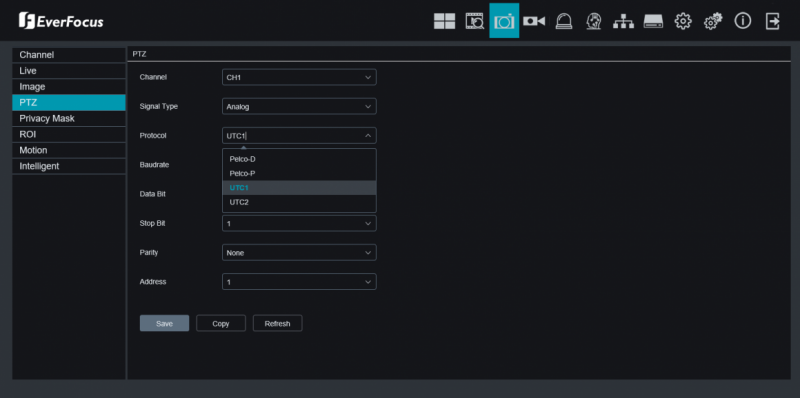
-
10.How to add device in EverFocus CMS?
Ans. Please enter Group Device to add your devices (IP or P2P, Media Port, UserName, Password)





